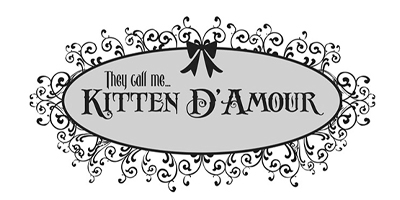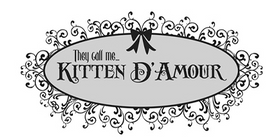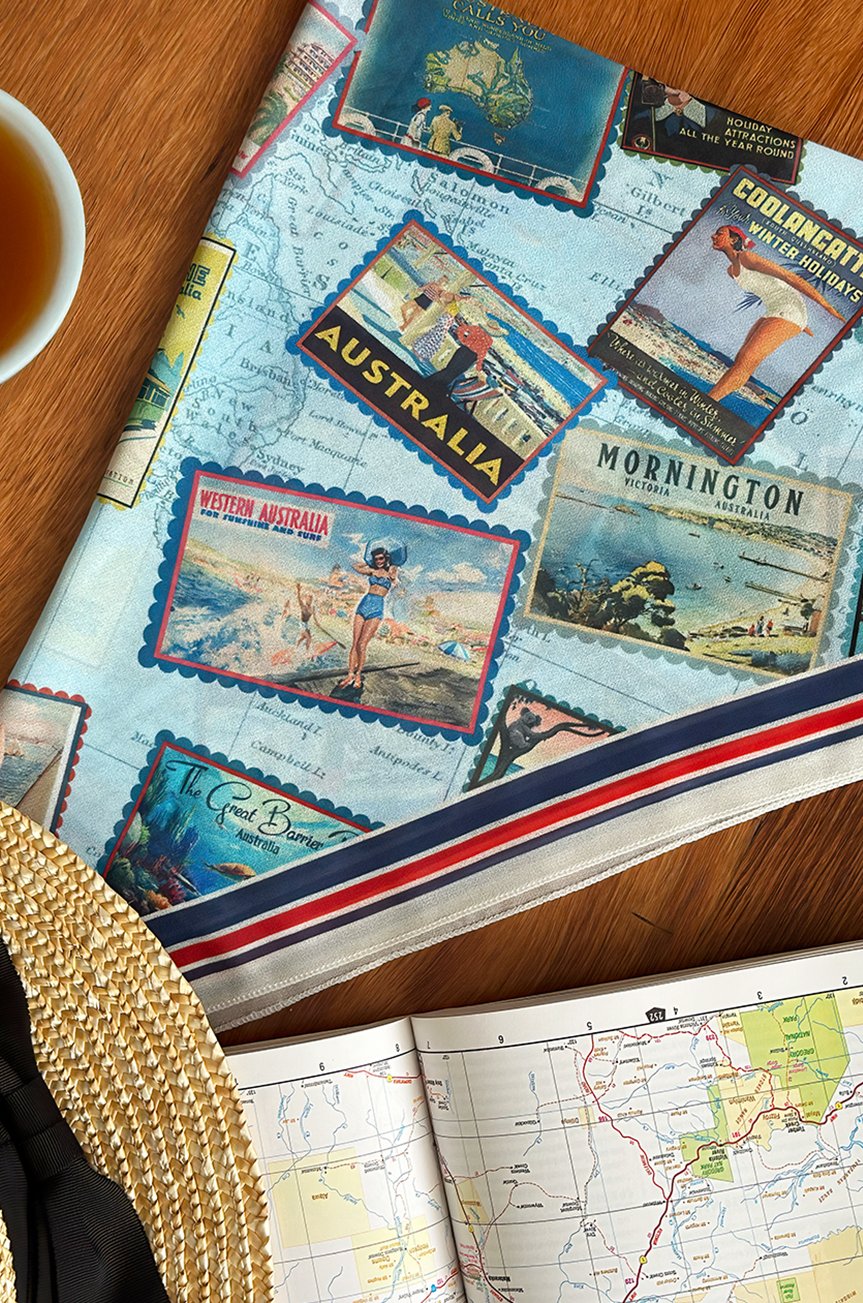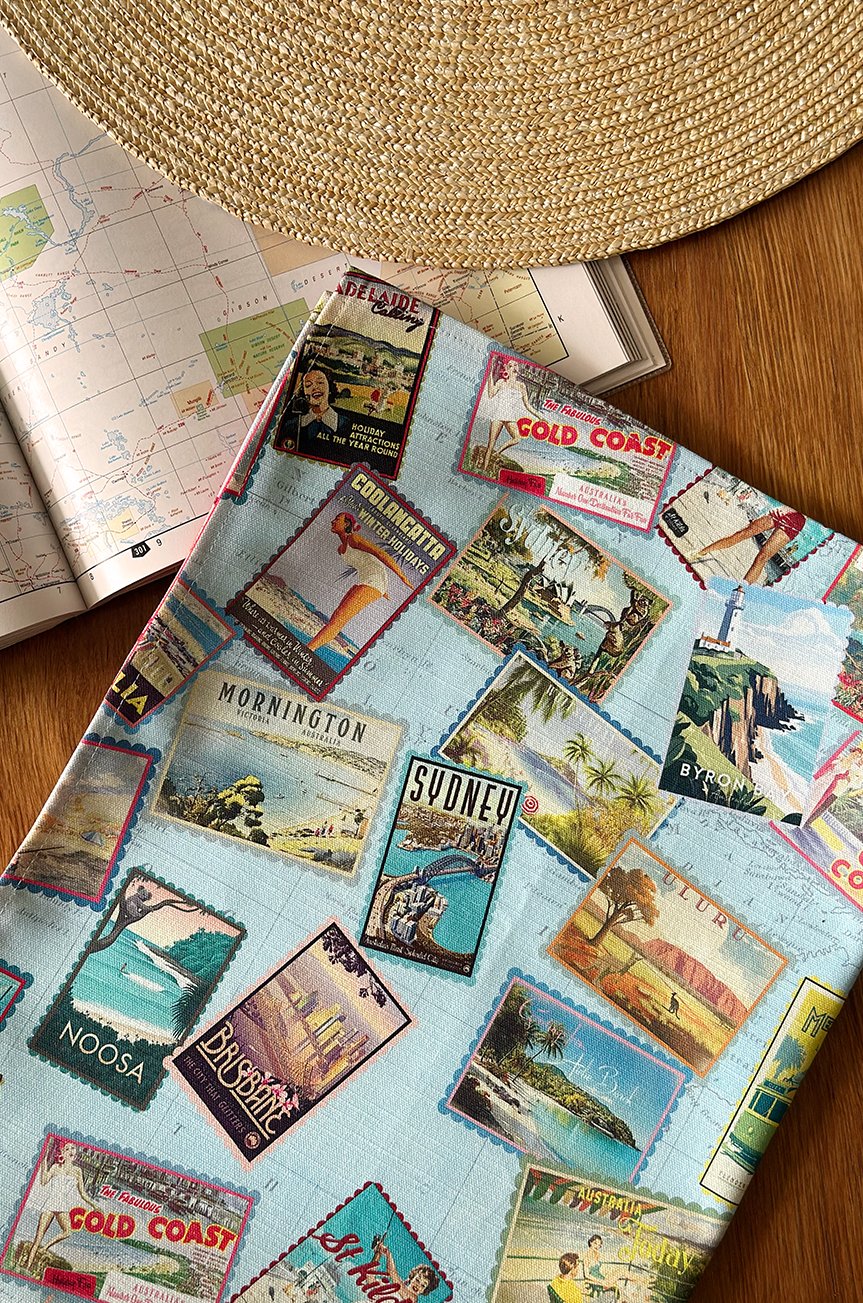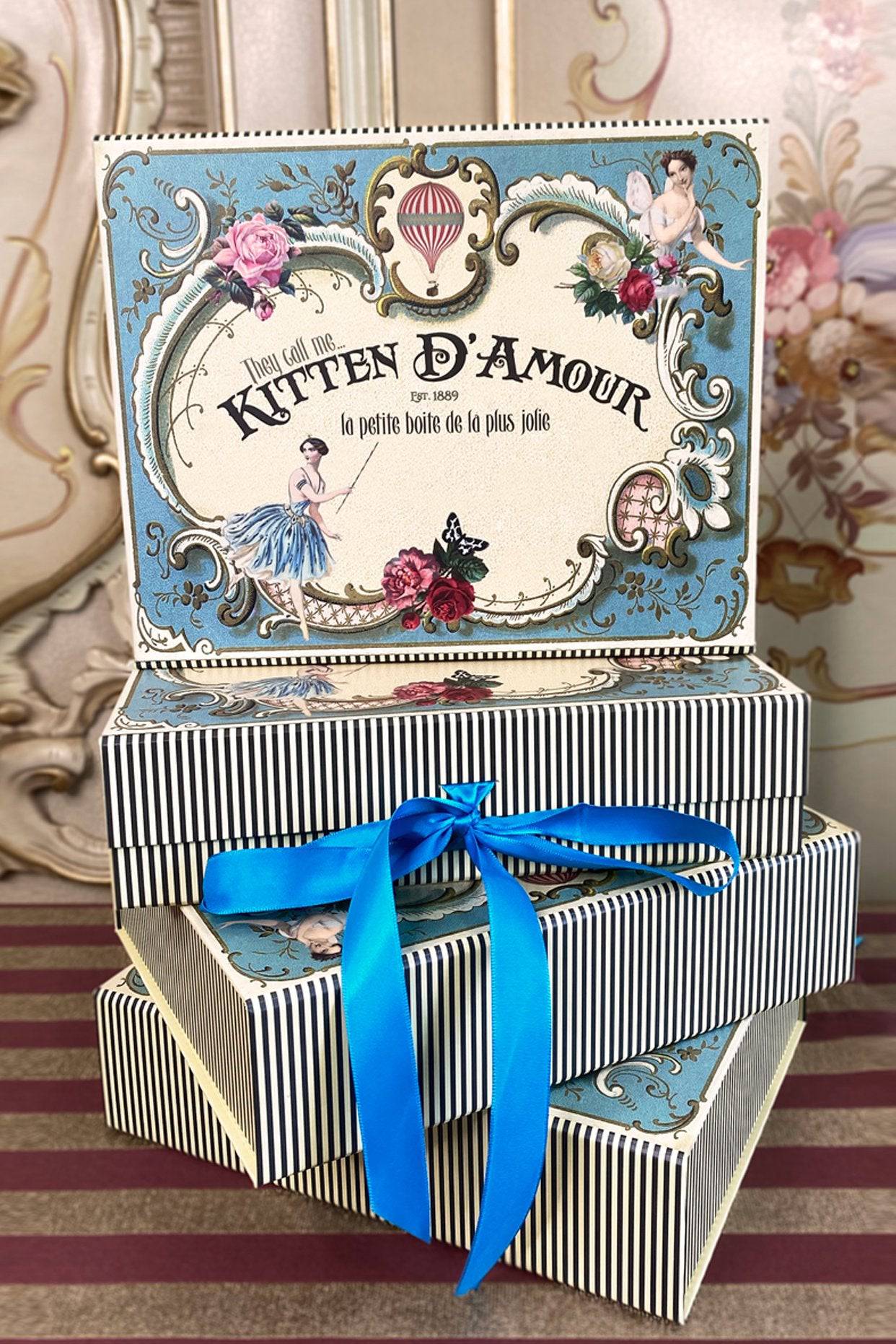Payment Options
PAYMENT OPTIONS

During checkout there is a drop down menu where you can select your preferred payment option. Please see the list of options offered below;
Credit Card - Have piece of mind knowing that Credit Card payments are processed via the Westpac facility and protected by a 128-bit SSL strong encryption.
Paypal - Paypal payments are accepted. For more information about the security measures of your payment please visit www.paypal.com.
Bank Deposit - If you would like to pay for your order by Direct Deposit, please place your order via the Web Site, disregarding the Credit Card details that might be requested. Deposit the final sale amount into our Bank Account (please see details below).
Bank: Westpac
Account Name: Pretty Kitten
BSB: 034080
Account: 298614
We will be notified of your order, once the funds have arrived in our account we will send the order to you right away. If you should require any additional information, please email simon@kittendamour.com. Payment can either be transferred via your internet banking or made over the counter at any Westpac Branch. Your order will not be sent until full payment has been received. Orders are only held for 5 working days pending payment.
HOW TO SHOP
If you are new to the Online Shopping experience you may find the below information helpful. If you can see it on the site, you can buy it - it's that easy! You can also visit the Contact page to ask any further questions.
STEP 1: Adding Items to your Shopping Bag
Click on the product image you like to be able to view a larger image plus more details and to Purchase. Using the Drop down menu select your size, then click on the ‘ADD TO CART’ Button. To view your selected items click on "Shopping Bag" at the top right hand corner. If you would like to continue shopping, simply click the ‘Continue Shopping’ button, or use the menu to navigate around the site.
STEP 2: Shopping Bag
You can continue adding as many products as you like to your Shopping Bag. To view your items at any stage click on "Shopping Bag" you will see this on the top right hand corner in the top banner. To remove an item from your Shopping Bag, simply click the picture of the trash can next to the item you want removed. You can also edit your item by clicking on "Edit" this takes you back to the product page allowing you to change a size or quantity. Then click on the ‘Update Cart’ Button. This will Refresh your order.
Step 3: Checkout
Once you are happy with your items, you can click on the ‘Proceed to Checkout’ button which can be found on the ‘Shopping Bag’ page. Returning Customers can simply enter in their Email address and Password to sign in in the "My Accounts" area prior to shopping or at the Check Out. If you have forgotten your password, simply click on the "Forgotten your Password?" Link. It will ask for your email address, you will be emailed a new password. For New Customers, click on the ‘New Customer’ button, a form will then drop down. Fill in the relevant details, the fields marked with a asterisk (*) are mandatory. Then select ‘Continue’. The next page will show a summary of your order and will add the postage cost. If you have a discount coupon or gift voucher, enter it into the box entitled ‘Redeem Coupons’ and select ‘Apply’. To select the payment method click on the drop down box to select an option. Once the Payment method has been decided, select ‘Confirm Order’. Your order has now been submitted. You will receive an email with order details.
All Prices are displayed in Australian Dollars (AUD)